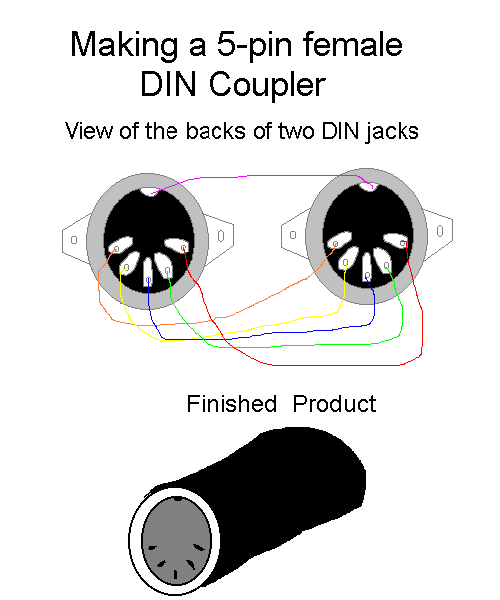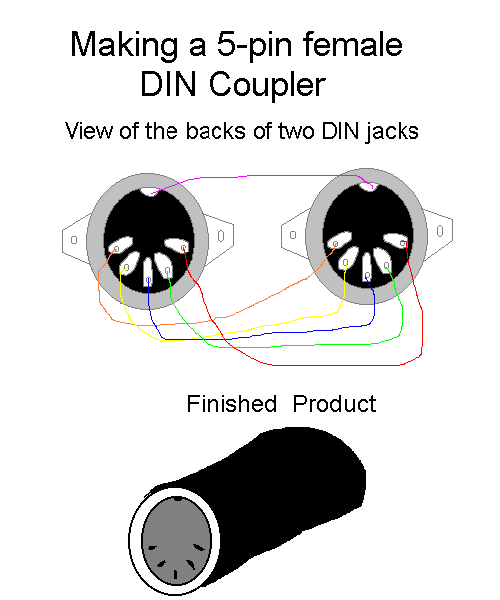Computer Music
Information
on MIDI music creation, editing, playback and the hardware / software
involved.
FAQ
on Computer Music
Q. When I play a MIDI file, it
sounds
crappy. Why is this?
- A. The most common cause
is
not using
a wavetable card or wavetable
- synthesizer software. If
this
is the
case, you may be using FM voices.
- FM voices are very
inferior.
If you
have a wavetable sound card and
- the MIDI file still
sounds
crappy,
check your multimedia parameters in
- your control panel. Go to
your control
panel and double-click on
- Multimedia. After opening
up
its window,
select the MIDI tab. Under
- where its says Single
Instrument, look
for something have to do with
- wavetable or "MIDI
Mapper".
Select
one of these. If you have only
- External MIDI OUT
(assuming
that you
have no MIDI keyboard or
- sound module) and FM
Synth,
then I'm
afraid that you need to step up
- to something better than
what
you have.
A Sound Blaster AWE-64 or
- a Sound Blaster Live is a
good choice
to upgrade to. Please note that
- even the Sound Blaster
Live
Value is
a good choice for most musicians.
- Q. When I play a MOD,
WAV,
MPEG-3,
or a Real Audio file, a lot of
- cutting in and out
occurs.
The sounds
may have a lot of static.
- What causes this?
-
- A. A number of things can
cause this.
If it does it also with hardware
- wavetable when playing a
MIDI
file,
then you probably have a bad
- connection somewhere.
Check
your cables
or replace them. Radio
- Shack cables and fittings
tend to have
a bad history of getting breaks
- in them. Try your
speakers
with another
device. If the speakers have
- their own amplifier, try
another line-level
device, such a CD player,
- tape deck, or the audio
out
from a
VCR. If the problem does NOT
- occur when playing MIDI
files, then
it is likely due to overloading the
- CPU. If you have too many
icons on
your desktop and/or too many
- shortcuts, you may have
problems like
this. Slower CPU's will have
- more problems due to this.
-
- Q. MIDI files sound
better on
my friend's
PC than on mine and yet I have
- a wavetable sound card. I
thought that
General MIDI was universal.
- What is wrong?
- A. Since sound data is
not
stored in
MIDI files, it relies on the sounds on
- the hardware that it is
played on.
Some wavetable sound cards have
- better instrument samples
than others.
Some wavetable cards will
- allow you to override the
ROM
samples
with custom samples. This
- is especially true with
the
Sound Blaster
AWE series cards. In addition,
- volume curves (for track
volumes) are
not entirely universal. This can
- cause the mixture to
sound
different
on different wavetable cards.
- Q. When I am playing a
Real
Audio file,
a lot of cutting out occurs. Why
- is this?
- A. You may have too
strict of
parameters
given the baud rate that you are
- running at. If you are
running less
than 28.8K baud or 33.6K baud, then
- you may need to disable
16-bit output.
Also check your buffer size.
- While bigger buffers use
more
memory,
it allows more stuff to be down-
- loaded ahead of time so
that
cutting
out is less likely to occur. Remember
- that you are placing a
horrendous load
on the CPU, for it has to read the
- stuff coming in from your
modem, play
back what is in a buffer, and
- possibly do file
decompression--all
basically at the same time.
- Q. When playing a CD in
my
CD-ROM drive,
a lot of cutting in and out or
- a lot of static occurs.
What
is causing
this crap?
- A. This can be
caused
by a loose
connection between your CD-ROM drive
- and your sound
card.
You might
try opening up your PC and checking
- the CD cable that runs
from
your CD-ROM
drive to the sound card.
- Be aware that if you open
your PC,
you may void its warranty (if it is still
- under warranty). In
addition,
you need
to take precautions against static
- electricity. The easiest
way
to avoid
hardware damage due to static is to hold
- onto an unpainted part of
the
chassis
with one hand while you check the
- CD cable with the other
hand.
It may
be possible that you may have to
- temporary remove the
sound
card in
order to get to this connector. By all
- means, SHUT THE COMPUTER
DOWN
before
getting inside of it! If you
- take out or insert a card
with the
power on, you may do a couple thousand
- dollars worth of damage
faster than
you can say "right now!"
-
If
you are
using the digital route for CD playing, this can be caused by a
- number of things.
One
of these
is too many icons on your desktop or too
- many shortcuts in the
system.
The most common problem is that the drive
- itself is not calibrated
accurately
for digital CD output. Also, some CD's
- can be read digitally
more
easily than
others. Overloading the CPU can
- cause this when playing
CD's
through
the digital route.
- Q. Since I don't have a
wavetable soundcard,
I like MOD files better than MIDI.
- However, about 80-90
percent
of the
MOD files are punk rock. Why aren't
- there many MOD files in
other
music
styles?
- A. You have a good
question
here. I
guess that it's time to break out the pipe
- organ and start playing
"Toccata and
Fugue!" You may at least ten times
- happier getting yourself
a
wavetable
sound card and get back into playing
- MIDI files, for the
variety
is much
greater.
- Q. When I'm on the
internet,
my MIDI
player either stops or cuts a song short
- and goes onto the next.
Why
is this?
- A. I have had this
problem
myself.
According to my investigation, it is due to
- the internet software
trampling on
some parameters used by the MIDI player.
- Media Player is
especially
prone to
this, along with causing system crashes.
- Creative MIDI also seems
to
fall victim
to this. MIDI Plus is a bit better.
- Common offenders include
either Dialup
Networking or possibly CSi 3.0x and
- Netscape 3.0.
- Q. Since I can't tell if
a
MIDI file
is General MIDI, MIDI GS, MIDI XG, or even
- proprietary MIDI, does it
hurt anything
to try it on my player?
- A. No crash or failure
will
occur due
to this. The worst that you will have happen
- is hearing wrong
instruments
or having
instruments missing.
-
- Q. When I play certain
MIDI
files on
my system, notes often get cut off here and
- there. However, it does
not
do it with
all MIDI files. Is there something wrong
- with these files?
-
- A. This is generally
caused
by inadequate
polyphony on your wavetable sound
- card. While General MIDI
calls for
a minimum of 24 voices to be available,
- elaborately written MIDI
files can
easily use 30-50 voices, or even more.
- Pianos are probably the
worst
offenders
due to their use of a sustain pedal.
- A lot of polyphony is
required for
realistic sustains.
- Q. Some MIDI files that I
download
will not play or they lock up the system. What
- is causing this?
- A. Four things can cause
this. First
of all, MIDI files written on a Macintosh
- often have a special
"header". This
MAC header spells GRIEF for some players
- and sequencers on other
computer platforms.
You might try finding a utility
- that strips this header
off.
The second
culprit is a bug in the sequencer that it
- was recorded on. A buggy
sequencer
can write corrupted MIDI files. Another
- culprit is too many
tracks.
Sometimes,
musicians will add a bunch of "dummy"
- tracks just so that they
can
contain
more information about a song. Some
- players will gripe about
this. If this
is the problem, try loading the song into a
- sequencer capable of
handling
unlimited
tracks and delete these dummy tracks.
- If you are not sure
whether
if a track
is a dummy track or not, try merging all
- the tracks that go to the
same channel
together into one track and then delete
- all the others that go to
that same
channel.
-
- Q. Why do WAV files play
but
MIDI files
stay silent or why does the CD player
- remain silent?
- A. You need to bring up
an
audio mixer.
Go to the lower righthand corner of your
- screen (for Windows
95/98)
and DOUBLE-CLICK
on the speaker icon. This
- will bring up an audio
mixer.
Be sure
that channels for WAV, MIDI, and CD
- are not muted. Also,
check
their volume
controls. Some sound cards have
- their own audio mixer
software that
is more comprehensive then Microsoft's
- built-in mixer. You may
want
to go
to that one if you have it.
- Q. When I play a WAV
file,
the volume
is fine. However, when I play a CD or a
- MIDI file, I can barely
hear
it. Why
the sharp volume differences?
- A. Go to the response for
the
question
above this one. In addition, some MIDI
- files are a lot louder
than
others.
For a Sound Blaster AWE series card, try
- setting the WAV volume to
around 60-65
percent, the MIDI volume to about
- 75-80 percent, and the CD
volume to
50-60 percent. This seems to yield the
- happiest mediums.
- Q. When I play a MIDI
file or
a WAV
file, distortion sometimes occurs. I thought
- it was all digital. Why
the
distortion?
- A. The problem may be
that
you're overdriving
your sound card. This is
- particularly true with
the
Sound Blaster
AWE-32. Try setting your MIDI
- volume to no more than
about
70% AND
your master volume to no more than
- around 70%. Try setting
the
WAV volume
to around 50-60 percent. This
- should clear up your
problem.
Also
some people, INCLUDING SOME PC
- BUILDERS connect
self-powered
speakers
into the amplified output. This is
- just asking for
distortion
and a slight
chance of hardware damage. If this is
- the case, GET THAT PLUG
INTO
THE LINE
OUTPUT! The amplified
- output is for AND ONLY
for
cheap PC
speakers that have no power of their
- own except for possibly
bass
boost.
-
- Q. Since I don't have a
wavetable sound
card, I use a MIDI keyboard or sound
- module for output.
However,
the output
is TOTALLY scrambled or non-
- existent, even though I
have
the MIDI
preference in the multimedia control
- panel set for external
MIDI
OUT. Why
can't I get good stuff coming out?
-
- A. One thing that can
cause
this is
MIDI adapter incompatibility. Check with
- the manufacturer of your
sound card.
Sound Blaster cards in particular have
- these types of problems
with
some third-party
MIDI adapters.
- Q. When I use a MIDI
keyboard
or sound
module for MIDI playback a note
- "hangs" once and a while.
Sometimes,
a whole bunch of "sour notes" get
- played. Why is this?
-
- A. Unfortunately, you
have
come across
the biggest drawback of MIDI itself--
- its serial nature. There
is
no checking
to see if the host successfully received
- a MIDI byte. If even just
one
byte
gets missed, the result can be hung notes,
- NUMEROUS SOUR NOTES,
and/or
long periods
of dead silence due to
- subsequent mis-pairing of
MIDI bytes.
Some MIDI devices are better than
- others. Even the best
MIDI
devices
might miss 1-2 bytes a year.
- Q. I have four keyboards
daisy-chained
through MIDI. Sometimes, it seems that
- the system often "drags."
Why
is this?
- A. Two things can cause
this.
Going
from a MIDI THRU from one device to a
- MIDI IN of another adds a
small time
delay. If you have four devices
- connected this way, you
may
have a
30-40 millisecond delay on the last device
- in the chain. You would
benefit from
either a MIDI "THRU-BOX" which is
- a MIDI "splitter" or
using
more than
one "MIDI bus". The latter solution can
- be achieved through the
use
of two
or more SEPARATELY ADDRESSABLE
- MIDI OUT's. Another
culprit
is that
you may be outdoing MIDI itself. If this
- is the case, then you
MUST go
the way
of multiple MIDI buses--using
- SEPARATELY ADDRESSABLE
MIDI
OUT'S.
Remember that besides note
- data, there are pitch
bends
and possibly
aftertouch--both of which can tax
- MIDI heavily.
-
- Q. I have a MIDI keyboard
or
sound
module. How do I hook the MIDI adapter
- up to it.
-
- A. You asked a good
question
here.
Believe it or not, you need to plug the cable
- labeled THE OPPOSITE into
the
MIDI
jack. For example, the plug labeled
- "IN" needs to go into the
jack labeled
"OUT" and vise versa. Think as the
- plug labeled "IN" as
going
INto the
sound card. Likewise, think of the plug
- labeled "OUT" as coming
OUT
from the
sound card.
-
- Q. I have a MIDI keyboard
or
sound
module, but my MIDI adapter will not
- reach it. What am I to do?
-
- A. This is another very
good
question.
Yes, the typical MIDI adapter is roughly
- roughly three feet
long--inadequate
for some room arrangements. A few
- will allow you to connect
standard
MIDI cables to them. However, most
- are designed to plug
directly
into
your keyboard or sound module, and this
- is where the problem is.
What
you need
is a 5-pin DIN female coupler.
- To further complicate the
mess, I have
NEVER seen such a device anywhere.
- One thing that HAS been
proven to work
are those standard computer key-
- board (NOT PS/2)
extension
cables.
These are available at many electronics
- stores. Cables such
as
these
typically give you an additional 3-6 feet.
- If you are good with
pinouts
and soldering,
you can make one using two
- two MIDI jacks, sold at
Radio
Shack.
While normal MIDI transmission
- uses only pins #4 and #5,
it
is best
to connect all of them, for there are a few
- devices that use
additional
connections
for power. However, DO NOT
- just solder two DIN jacks
back to back,
or otherwise the pins will be
- reversed. After making
one
described
in the diagram below, wrap electrical
- around EACH connection.
Next
bend the
ears of the connectors to their
- sides using pliers. Now
wrap
the whole
thing in electrical tape so that it
- looks a lot like the
bottom
picture.
Using an ohm meter or continuity tester,
- check to make sure that
all
corresponding
connections are good, but not
- contacting other
connections,
especially
adjacent ones.
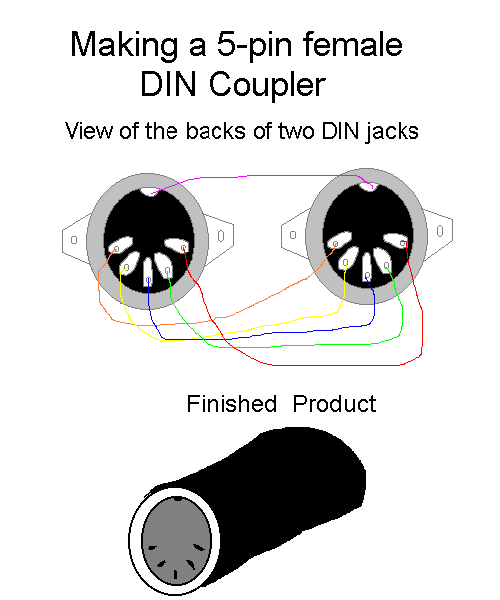
Return
to
MIDI Delight Menu