First, if your ISP is Verizon and you have DHCP (not PPPoE) you will most likely need to get the MAC address of the 6100 and clone that to your router.
[Verizon is in the processing of enabling “MAC filtering” (for the lack of a better term) and 2 hour DHCP lease times in areas that have DHCP. This combined with the fact that the 6100’s DHCP renew function doesn’t appear to work correctly means that you will either have to 1) wait 2 hours for your DHCP lease to expire OR 2) clone the MAC address of the modem to yoru router.]
These instructions assume that you have not yet connected to the 6100 or that you have hit the Reset button before continuing.
Connect one computer directly to the 6100 and put the computer on the same subnet by:
- Right-click on My Network Places and select Properties
- Right-click on your LAN connection and select Properties
- Double click on “Internet Protocol (TCP/IP)”

The following will pop-up. Go ahead and use the following values:
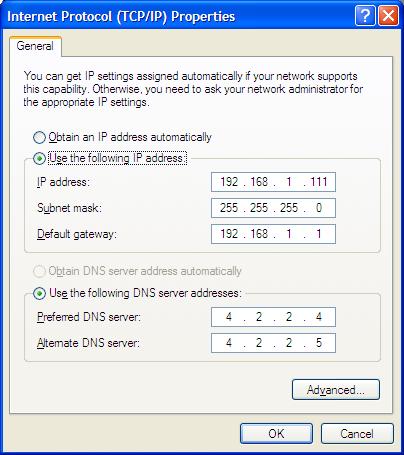
Click on OK and OK again.
Open up a browser and go to http://192.168.1.1/
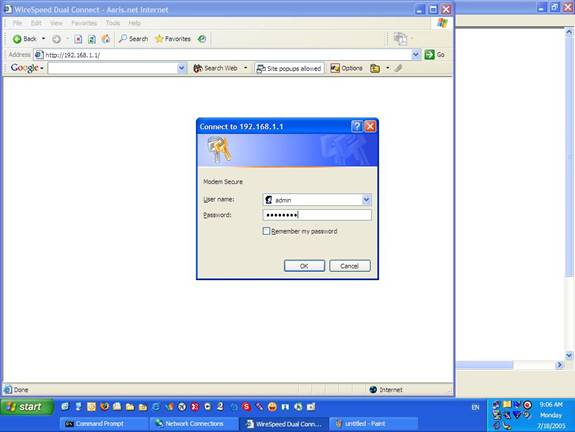
The default user name is: admin
The default password is: password
Enter those and click OK.
You will then be directed to a page to assign your own Administration Name (aka user name) and password for the modem/router.
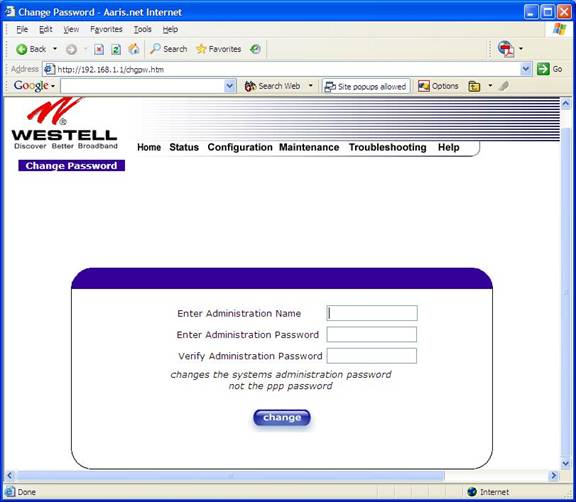
Enter your new Administration Name and Password and click on “change” and click on OK when prompted.
You will be automatically directed to the home page of the modem/router:
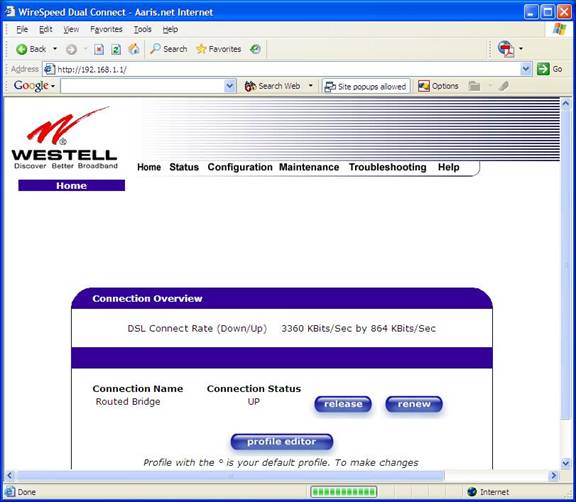
(You will be prompted for the NEW user name and password the very next time click on any kind of link for the modem.)
Ideally at this point, you would use the “release” button to release the IP address of the modem/router from your ISP. In Verizon land, this function does not work. It doesn’t hurt to try it but don’t be surprised if the 6100 automatically renew the IP address for you!
If the IP release doesn’t work, then go to Status and select “About” to get this page:
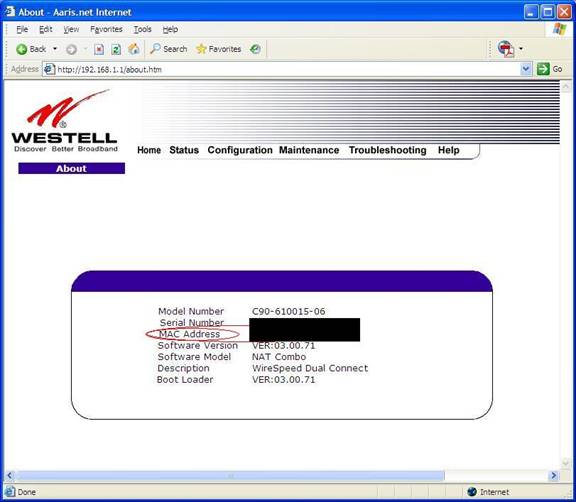
Record your MAC Address so that you can clone it later.
Next, click on Configuration and select Private LAN Connection:
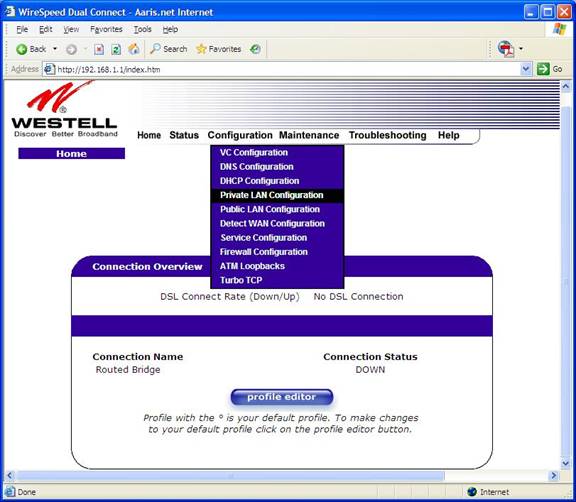
You’ll get the following page.
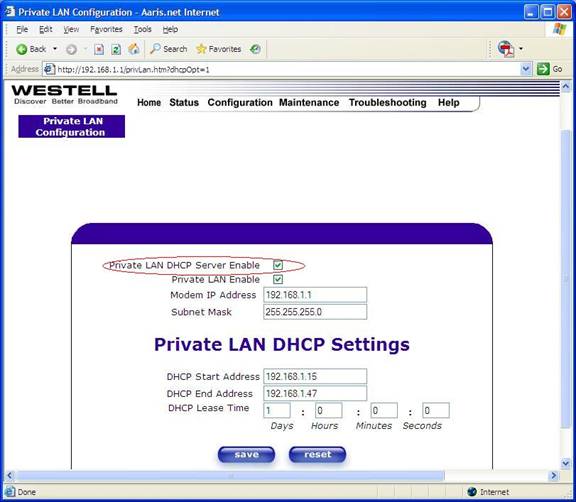
Uncheck “Private LAN DHCP Server Enable” – the page should automatically refresh to:
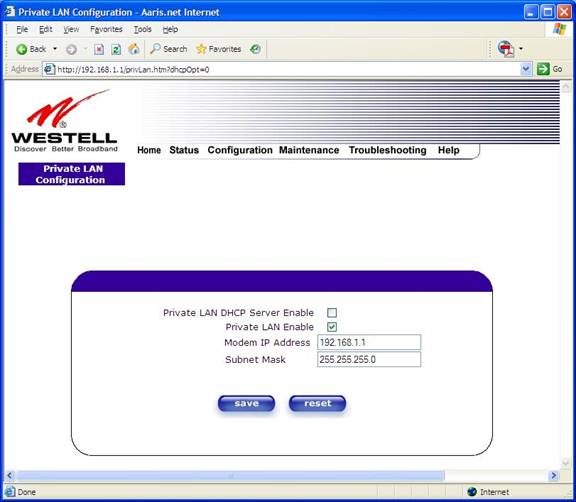
Click on “save”.
Next, click on “Configuration” and select “VC Configuration”:
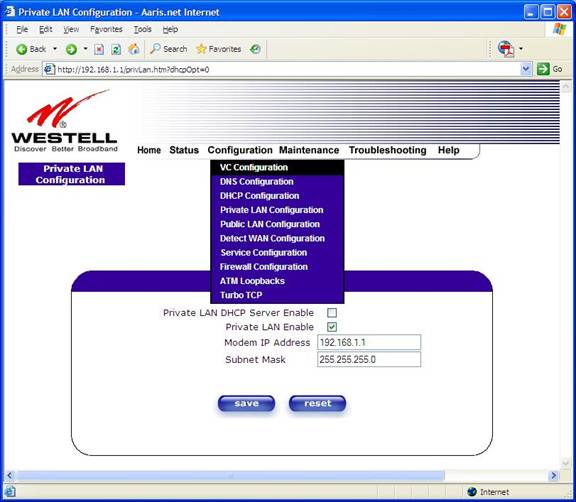
The following page will display:
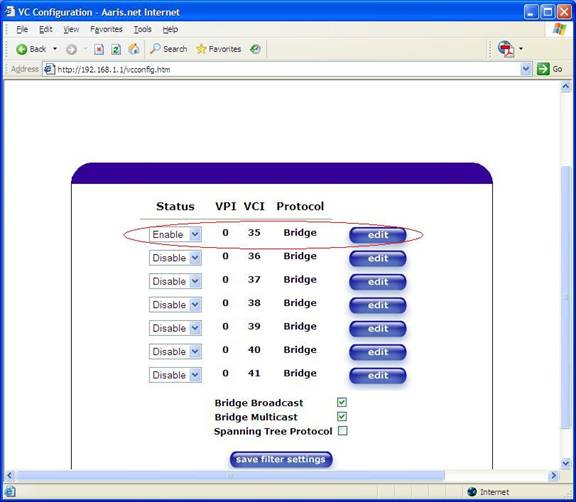
Click the “edit” button of whichever VPI/VCI is “enabled”. In this case, it is 0/35 (Verizon).
The following will pop up:
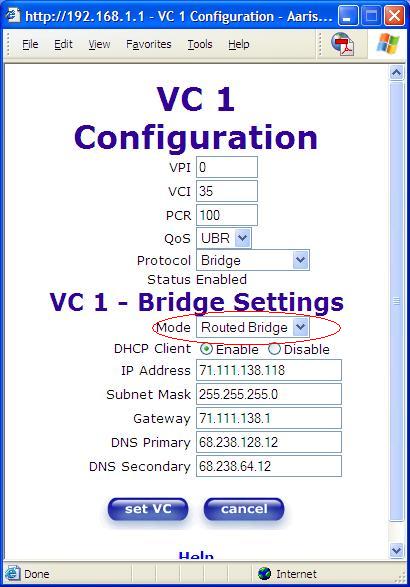
Click on the “Mode” drop-down menu and select “Bridge”:
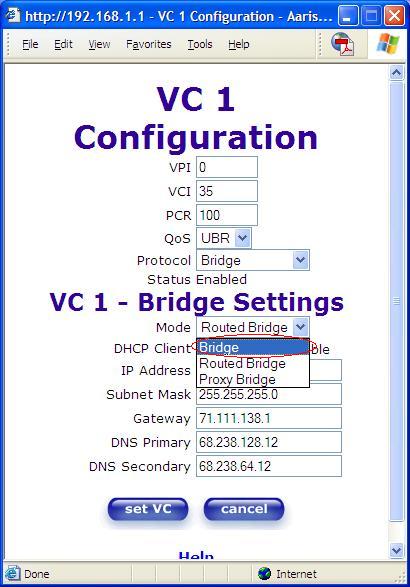
The pop-up will automatically refresh and should look like:
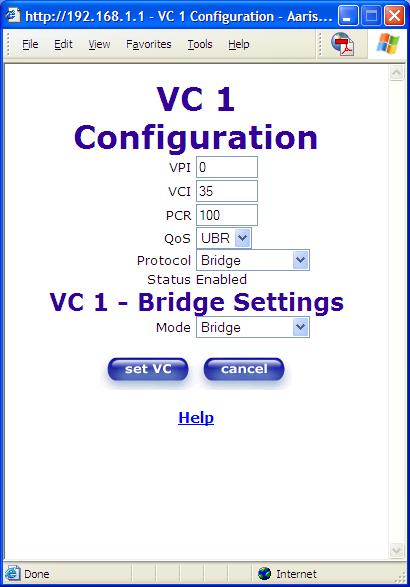
Click on “set VC” and click “OK” when prompted to reset the modem. Ideally at this point, if the 6100 hasn’t released the IP already it would do so at this point. Unfortunately this is not the case (as of 7/2005).
Once the modem comes back up, you’re in Bridge Mode!
Connect up your router, be sure to clone the MAC address recorded previously OR wait until the DCHP lease expires (typically two hours) and you should be good to go!