Product Update & Features
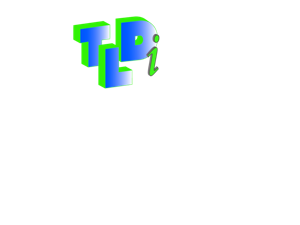
PCBto3D™ Version 6.6.17 is now available...please contact TLDi@frontier.com
Prerequisite - Solid Edge ST9 (older versions supported as well - please inquire)
Support for Windows 7, Windows 8, Windows 10
New Features:
Significant error checking on valid input geometry in particular illegal profiles
Support for IDF version 3 and its new features - ownership, notes
Unique filter option - Filter out features not desired for placement
New “Notes” command
New “Hole Properties” command
New “Find Undefined” command
Support for multiple finished component paths.
Resizable dialogs
Multiple region types can be defined for a single part
PCBto3D reads the IDF file and uses Solid Edge to create the corresponding 3D solid assembly. By using the IDF format, you can make changes to the board design in Solid Edge. This can be done using standard Solid Edge editing commands to modify the solid geometry and reposition parts and you can use PCB specific commands that are added to Solid Edge when PCBto3D™ is installed.
Backannotation
In addition to creating a Solid Edge model of a board design, PCBto3D™ also allows you to begin a board design in Solid Edge and pass the design to your PCB layout software. This allows you to define the shape of the board and position holes and key components in the context of the entire mechanical assembly, allowing you to avoid costly changes and errors that usually don’t show up until later in the design process.
Ease of Use
PCBto3D™ uses a wizard interface to guide you through the steps to create a 3D assembly model from the PCB design. Even though the process is simplified through the use of the wizard interface you still have complete control of what regions and placements are used in the 3D model.
In addition to a user friendly interface, PCBto3D™ is delivered with a comprehensive User's Guide and sample files, that lead you through the various ways to use PCBto3D™ using three step-by-step tutorials.