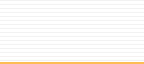|
Netscape
Communicator 4.0+ E-mail Setup
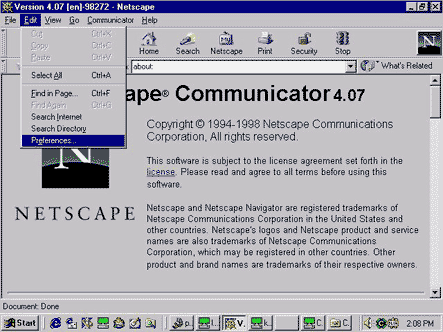
1.
Click on Edit, then click on Preferences.
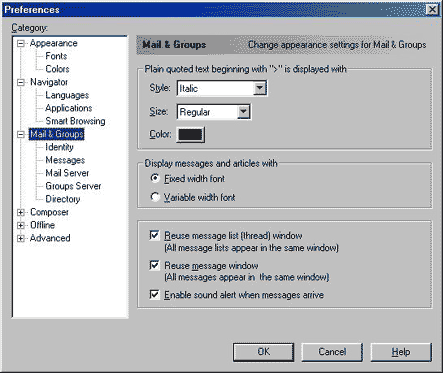
2.
Double-click on Mail & Groups.
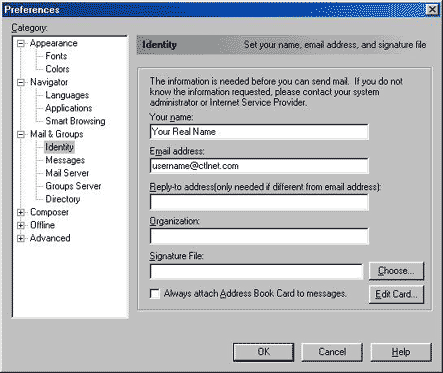
| 3. Click on
Identity. Enter your name & email address
in the appropriate box. |
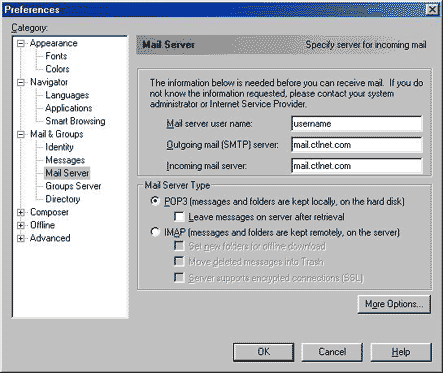
| 4. Click on
Mail Server. Enter your username in the
top box. Enter mail.ctlnet.com for both
the Incoming & Outgoing mail servers. Click
on the More Options button. |
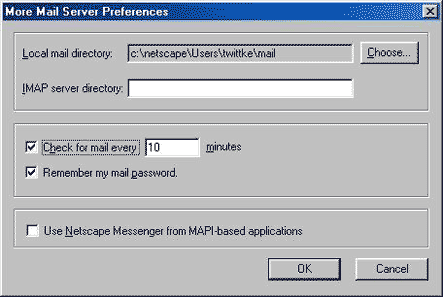
5. If you
would like your password to be automatically saved,
then make sure that box is checked. If you would
like Netscape to check your mail automatically, then
make sure that box is checked.
Click Ok. |
6.
Click Ok.
( : ~The End~ : )
|