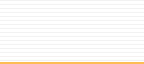Eudora
lite E-Mail Setup
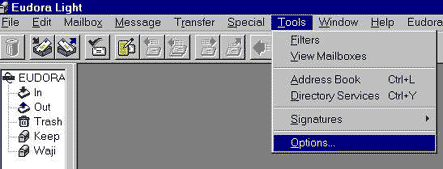
Click
on tools, then options
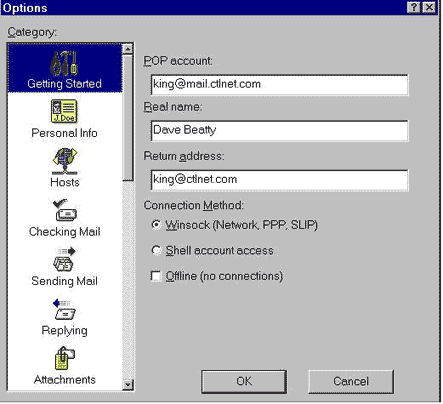
|
Under
the getting started enter your pop
account, user name @mail.ctlnet.com, enter
your Real Name in the Real Name
box. Enter your email address in the
return address box. Your email address
will be your username @ctlnet.com.
|
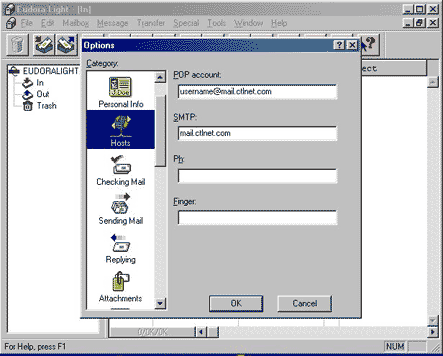
| Next click
on Hosts, fill in pop account, and smtp as shown
above. Click ok. |
|