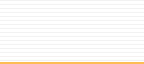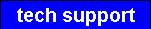
Netscape
Navigator 2.0 - 3.0+ Email Help

1.
Click on Options. Click on Mail &
News Preferences.
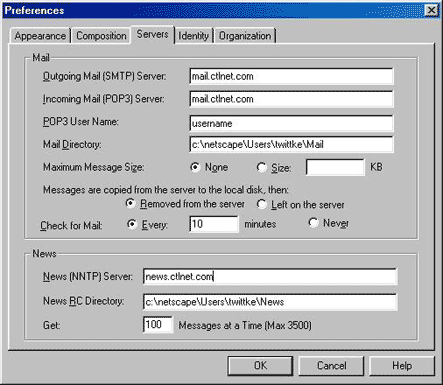
2.
Make sure you have mail.ctlnet.com for
your outgoing & incoming mail servers.
Make sure your username is in the POP3 User
Name box. Make sure you have the dot
in the circle marked "Removed from the
server". Also, your news NNTP
server needs to read: news.ctlnet.com.
Click on the Identity tab.
|
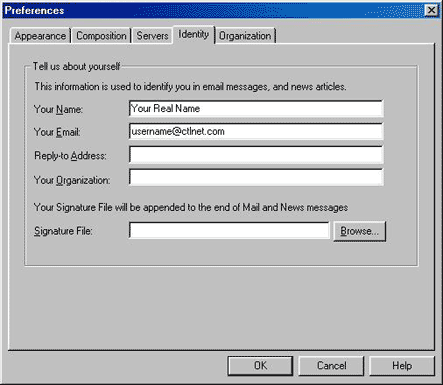
| 3.
Make sure your name & email address
are in the boxes provided. Click Ok.
|
|
|
|