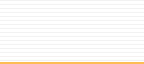|
Microsoft
Outlook 2000 Help
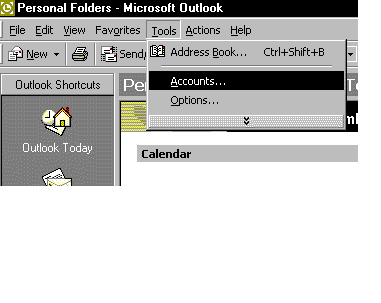
1.
Click on Tools, then click on Accounts.
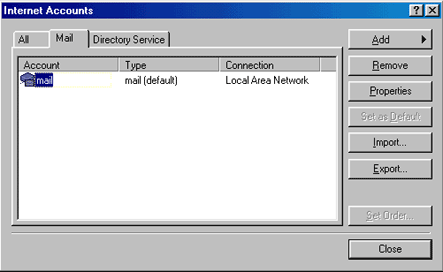
2.
Highlight Mail, and then click on Properties.
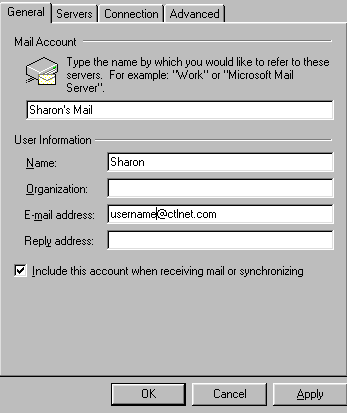
| 3.
Make sure your real name is in the proper
box. Enter your email address in the box shown
above. Your email address is your username
@ctlnet.com. |
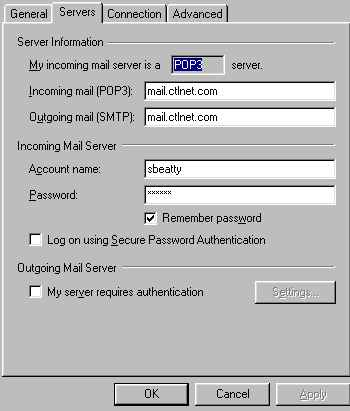
| 4.
Click on the Servers tab. Make sure that both
of the top boxes contain mail.ctlnet.com.
Under Incoming Mail Server Information, make
sure your username & password are in the proper
boxes. |
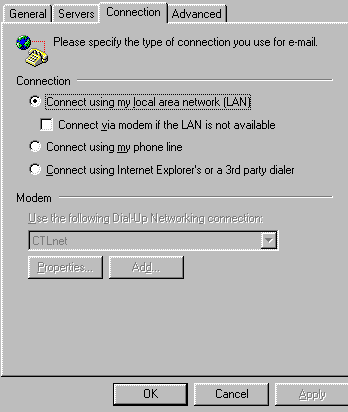
| 5.
Click on the Connection Tab. Make sure that
the 3rd option ("Connect using my phone line")
is selected. Also, make sure that CTLnet is
showing underneath in the drop-down menu.
|

6.
Click on the Advanced Tab. Make sure that
none of the check boxes in this area are checkmarked.
Also, verify that the number values shown
match your number values. Be sure to set your
server timeout to at least 2 minutes 30 seconds
Click Ok.
|
( : ~The End~ : )
|