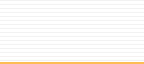|
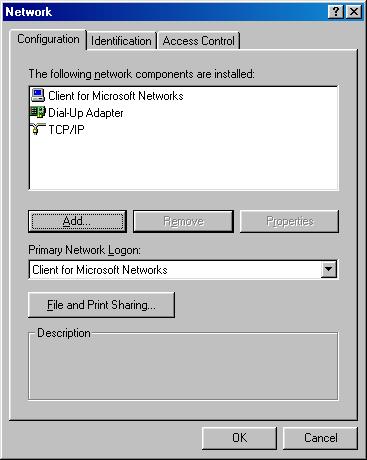 When
your computer boots up, it will probably open the Control
Panel back up. If it does not, then reopen the Control
Panel and double-click on Network. When
your computer boots up, it will probably open the Control
Panel back up. If it does not, then reopen the Control
Panel and double-click on Network.
Your
"Network" needs to look like the window shown
at left. Windows 98 should already look like this,
except that it may have "Microsoft Family Logon"
in the place of "Client for Microsoft Networks".
Also, it may have "AOL Adapter" and "TCP/IP
--> AOL Adapter". Windows 95 tends to leave
out TCP/IP, and add a series of other things. If you
don't have TCP/IP, follow the below steps to add it. If
you do, and have other things that are not shown above,
then it is a good idea to remove the things that are not
needed. For example, if you have "Client for Netware
Networks" (and you are not on a Netware Network), then
you would highlight it, and click the "Remove"
button. Do this for anything else that may be in there
that is not shown above (as long as you are not using AOL
to dial, or you are not on a Local Area Network).
When you are done, click "Ok."
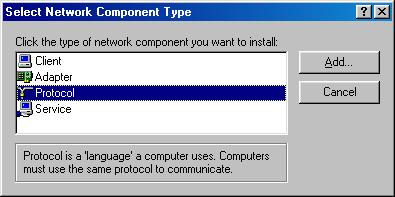 To
add TCP/IP click "Add," highlight "Protocol"
and click "Add" again. To
add TCP/IP click "Add," highlight "Protocol"
and click "Add" again.
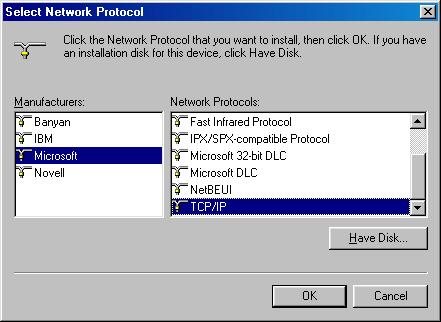 Under "Manufacturers", select "Microsoft."
Under "Network Protocols," select "TCP/IP".
Click "Ok." Click "Ok" on
the "Network" box.
Under "Manufacturers", select "Microsoft."
Under "Network Protocols," select "TCP/IP".
Click "Ok." Click "Ok" on
the "Network" box.
Please
review steps 10-13 if you get prompted for anything.
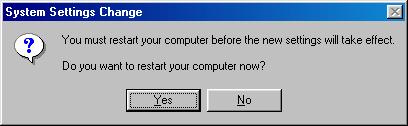 You may need to restart your computer again.
You may need to restart your computer again.
|