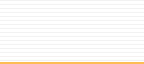|
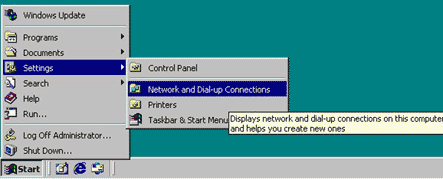
1. Click
on Start, go to Settings, and click on
Network and Dial-up Connections.
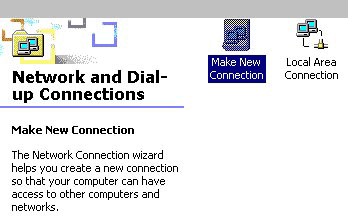
2. Double-click
on Make New Connection.
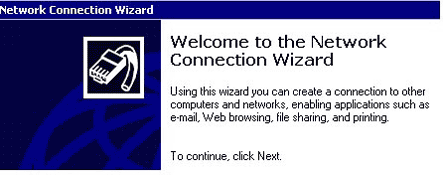
3. Click
Next.
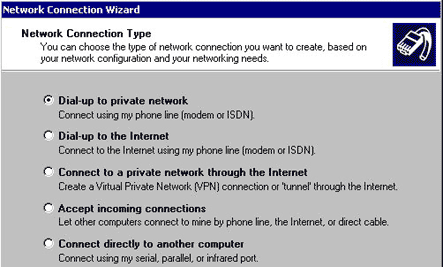
4. Select
Dial-up to private network. Click next.
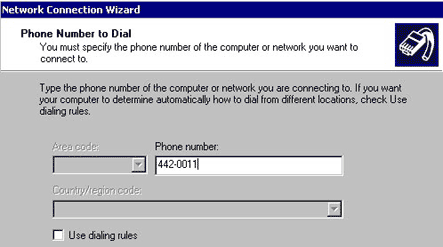
5. Type
in the local access number
in the blank labeled Phone number. Click next.
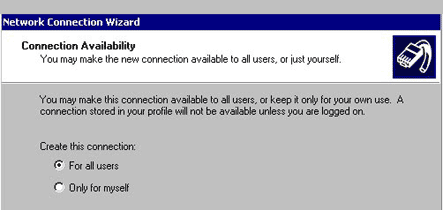
6. Select
For all users. Click next.
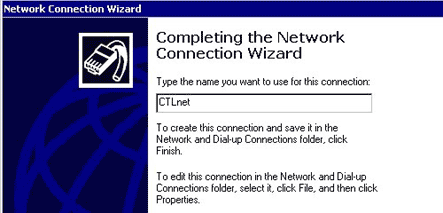
| 7. Type
in CTLnet in the field labeled Type the name you want
to use for this connection. Click finish. |
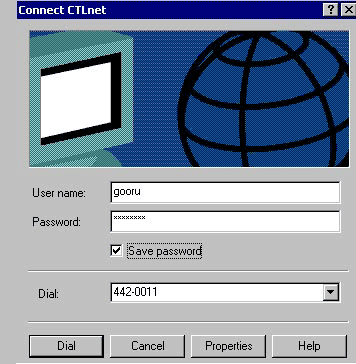
8. Type
in your user name and password.
Click Properties.
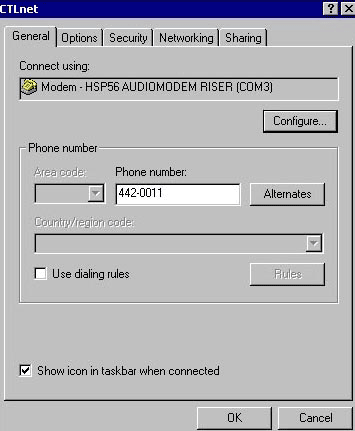
9. Click
on the Networking tab.

10. Check
Internet Protocol (TCP/IP) and Client for Microsoft Networks.
Click Properties. |
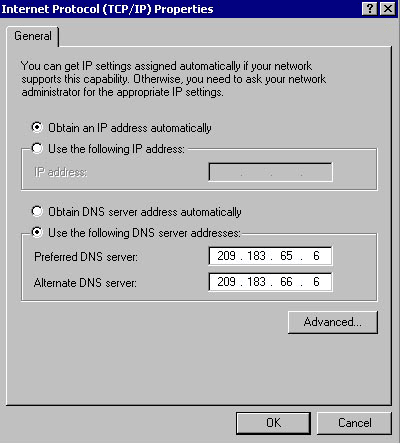
| 11. Select
Use the following DNS server addresses. Type in 209.183.65.6
for Preferred DNS server and 209.183.66.6 for Alternate
DNS server. Click OK. Click OK again. And click Dial to
connect. |
( : ~The End~
: )
|