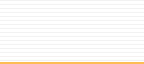1. Click
on Start, go to Settings, and click on Network and Dial-up
Connections.
2. Double-click
on Make New Connection.
3. Click
Next.
4. Select
Dial-up to private network. Click next.
5. Type
in the local access number
in the blank labeled Phone number. Click next.
6. Select
For all users. Click next.
7. Type
in CTLnet in the field labeled Type the name you want
to use for this connection. Click finish.
8. Type
in your user name and password. Click Properties.
9. Click
on the Networking tab.
10. Check
Internet Protocol (TCP/IP) and Client for Microsoft Networks.
Click Properties.
11. Select
Use the following DNS server addresses. Type in 209.183.65.6
for Preferred DNS server and 209.183.66.6 for Alternate
DNS server. Click OK. Click OK again. And click Dial to
connect.
( : ~The End~ : )