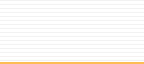|
Windows
95 "Get on the Internet" Instructions
It may
be a good idea for you to print
these directions for future reference.
-
Click
on your Start button, go to Programs, Accessories,
Internet Tools, and click on "Get on the
Internet."
-
Click
"Next."
-
Select
"Manual," and then click on
"Next."
-
Click
"Next" to start copying files.
-
If
you are prompted for your Windows 95 CD, insert
your Windows 95 CD, and then click "Ok."
-
It
may copy some files.
-
Enter
CTLnet in the box labeled "Name of Service
Provider." Click "Next."
-
Enter
your area code in the box marked "Area
code." Enter the dialup telephone
number that is a local call for you in the box
marked "Telephone number."
Click "Next."
| Auburn
/ Saint Joe |
927-2700 |
| Columbia
City |
244-2880 |
| Fort
Wayne |
442-0011 |
| Garrett |
357-4775 |
| Huntington |
359-3600 |
| Markle |
758-2422 |
| North
Manchester |
982-8601 |
| Wabash |
569-1828 |
-
Enter
your username & password in the spaces provided,
and then click "Next."
-
Enter
your email address in the box provided. Your
email address is your username followed by "@ctlnet.com".
-
Enter
your Internet Mail Server, "mail.ctlnet.com".
Click "Next."
-
Click
"Next."
-
Click
"Finish."
-
To
get online, double-click on the icon that looks
like a world with a magnifying glass.
It will be marked "The Internet."
( :
~The End~ : )
|