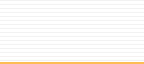Windows
ME Setup
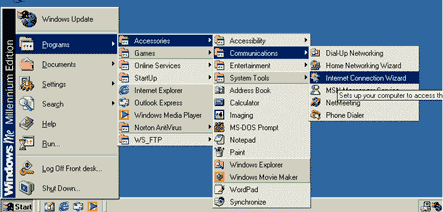
| 1. Click on
Start, Programs, Accessories, Communications, and
Internet Connection Wizard. |
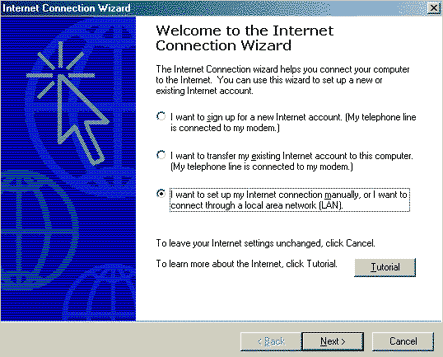
2. Select the 3rd
option, & then click Next.
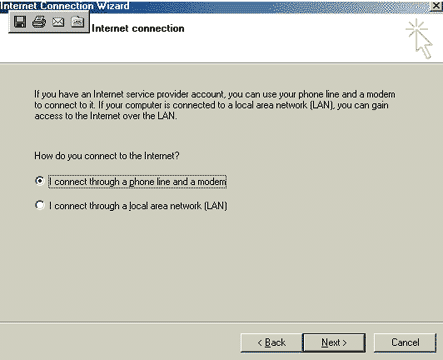
3. Select the first
option, and then click Next.
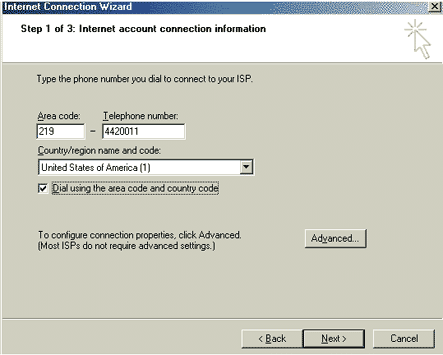
4. Enter the Area
Code & the Telephone Number
for your area & then click Next.
| Auburn
/ Saint Joe |
927-2700 |
| Columbia
City |
244-2880 |
| Fort
Wayne |
442-0011 |
| Garrett |
357-4775 |
| Huntington |
359-3600 |
| Markle
|
758-2422 |
| North
Manchester |
982-8601 |
| Wabash
|
569-1828
|
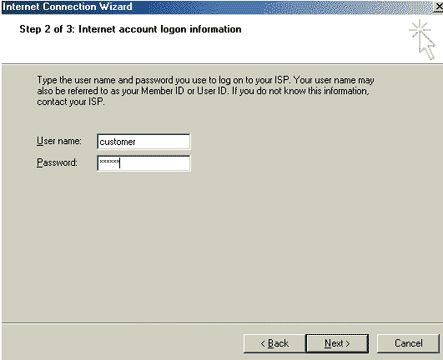
5. Enter your Username
& Password, then click Next.
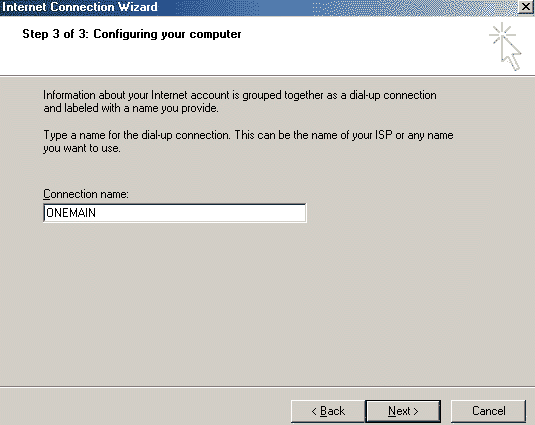
6. Enter Onemain,
and then click Next.
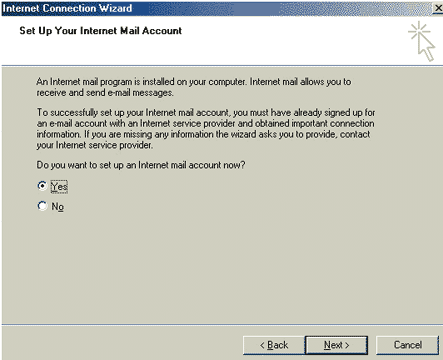
7. Select Yes, and
then click Next.
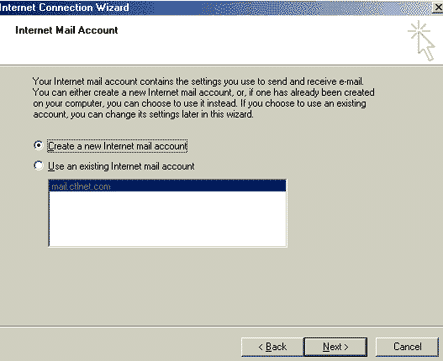
8. Select the First
option, and then click Next.
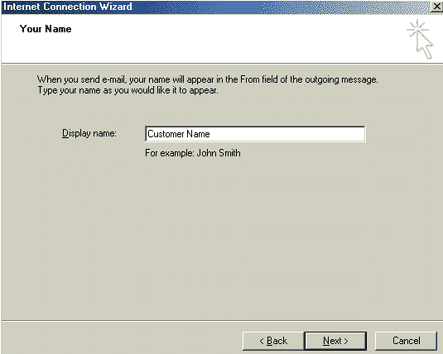
9. Enter your name
in the box, and then click Next.
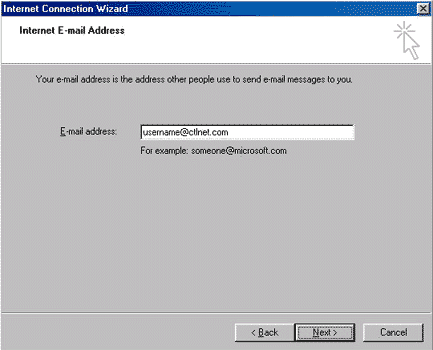
10. Enter your email
address in the box, and then click Next.
Your email address is your username@ctlnet.com.
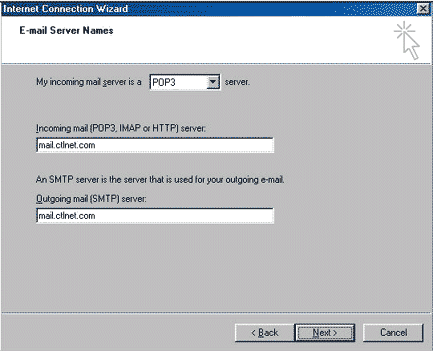
11. Select POP3 in
the top box. Enter mail.ctlnet.com
in the 2nd & 3rd boxes.
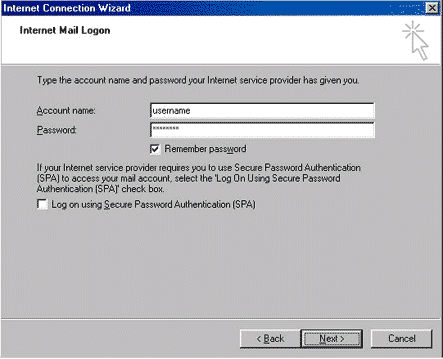
| 12.
Enter your username & password in the boxes. If
you would like the password to be automatically
saved,then make sure the Remember Password box is
checkmarked. Click Next. |
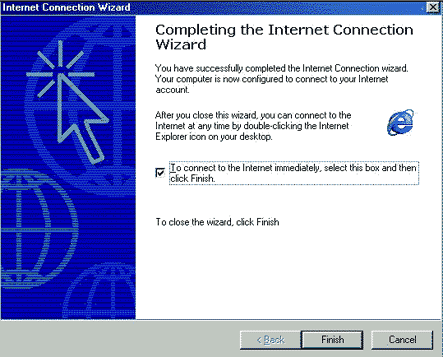
| 13. If your
telephone line is already plugged into your computer,
and you would like to go online,then make sure that
this box is checkmarked. Click Finish. |
( : ~The
End~ : )