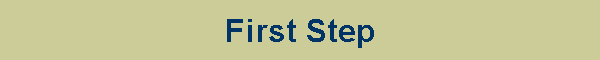
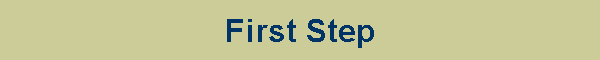
Aid Applications were initially tracked using an Excel® spreadsheet. As the number of applications grew, it became harder to find information in the spreadsheet. (With a spreadsheet, what you see is what you get and, basically all that you get.) Switching to a Microsoft® Access® database solution offered multiple advantages:
|
|
Multi-User: The database can be queried by one volunteer while another volunteer is entering new information. Likewise multiple operators can query the database simultaneously or enter data simultaneously. |
|
|
Controlled vocabulary: Church names and township names are restricted to a list of valid values to facilitate searching and reporting. Drop-down form controls are available for valid value selection. These controls also feature “Auto-completion”. |
|
|
Data checking: The operator is warned if an unlikely date is entered. |
|
|
Selecting a city from the drop down automatically fills in the appropriate ZipCode. Alternatively, entry of a new ZipCode and City combo generates a warning that the combination is not in the table of know valid combinations. |
|
|
Suggested values are also contained in drop-down form controls, such as the Marital Status drop-down form control, but the operator is free to improvise. |
|
|
Multiple forms isolate the information of interest for viewing or editing (whereas a spreadsheet generally lumps all of the data together). |
|
|
Many reports are built into the system. For example, it is possible to generate a report containing all of the aid applications on file for anyone with a certain last name. Reports can be viewed on screen and/or printed. |
|
|
Form and Report data filters (such as the Date Range filters & the Last Name filters) also help isolate the information of interest. |
|
|
Two input wizards help the operator add new Applications and new Relationships using multiple forms. |
The database application was designed and built during the winter of 2012-2013 and implemented during the spring of 2013 while working closely with the First Step office managers. The version 1.00 (6/22/2013) opening screen is shown below. The button labels give some clues to the system's functionality. Typically an Address Search and a Client Search are performed before a new application is entered using the New Application Wizard and entering any new relationships. The Application Edit form is used to update the application as it goes through the approval process.
The current manual can be downloaded by clicking here (First Step Application.pdf). The unlocked application and separate database files (no setup file) can be downloaded by clicking here (First Step App and DB.zip). This is freeware made available at no charge but Tom would be happy to answer a few questions. WELLS Technical Services assumes no responsibility for its use or misuse.