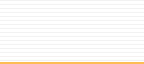Windows
NT Dialer Setup

1.
Double-Click on "My Computer."

| 2. Double-Click
on "Dial-up Networking." If Dial-up
Networking is already installed, Proceed to setting
up the Phonebook Entry.
If Dial-up Networking hasn't been installed before,
this is the window you see. Click on "Install."
|
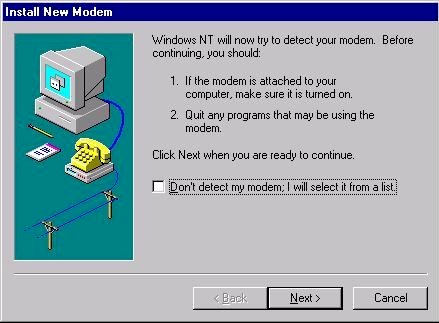
|
3.
If you get this window, the modem software hasn't
been installed. Simply click on "Next"
and proceed through the modem installation.
|

4.
After the modem is installed, click on "Configure."
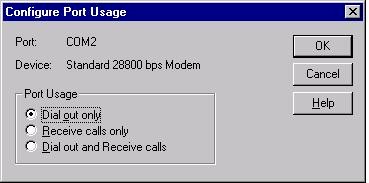
5.
Select "Dial out only," and click on
"OK."
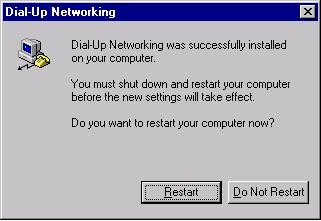
| 6. When Dial-up
Networking is installed, Windows NT must
be restarted. Click on "Restart."
|
| 7. After Windows
NT restarts, double-click on "My Computer,"
and "Dial-up Networking" again. Click
here for instructions on setting up the Phonebook
Entry. |
( : ~The
End~ : )