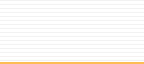|
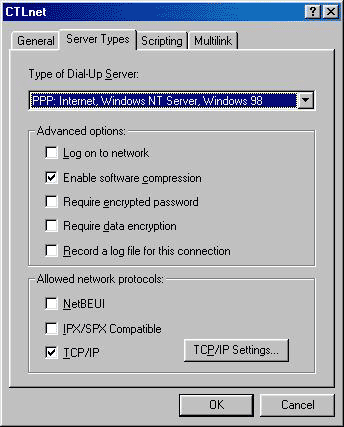 Click on the tab labeled
"Server Types."
Click on the tab labeled
"Server Types."
Make
sure that you have "PPP: ..." under
"Type of Dial-Up Server." Make sure that
you
only have the 2 boxes checked that are
checked in the example above. Click on the "TCP/IP
Settings" button.
 First, make sure that "Server assiged
IP address"
First, make sure that "Server assiged
IP address"
is checked.
Next, make sure
your Primary DNS and Secondary
DNS numbers are correct.
Finally, make
sure that the bottom two boxes are checked.
Click "OK".
Keep clicking on "OK" until you are back
in your "Dial-Up Networking Folder". Close
"Dial-Up Networking", and close "My Computer."
If these steps
above did not alleviate your problem, then you may want
to try re-installing your dialup
networking software. Click
here for step-by-step instructions.
( : ~The End~ : )
|