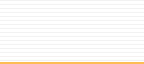|
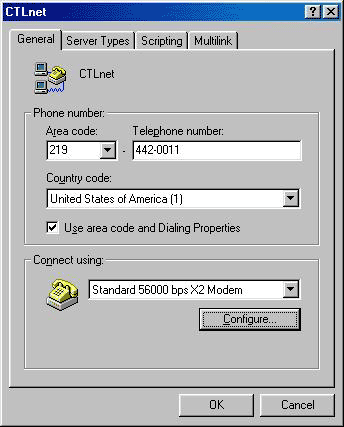 Make sure that you have
the correct area
Make sure that you have
the correct area
code and telephone number entered.
Click here for the list of
telephone numbers.
To continue configuring your dial-up connection click
on "Configure".
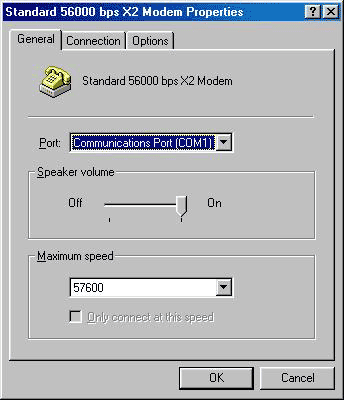 Set the "Maximum speed"
to either 115200 or 57600, then click on the "Connection"
tab.
Set the "Maximum speed"
to either 115200 or 57600, then click on the "Connection"
tab.
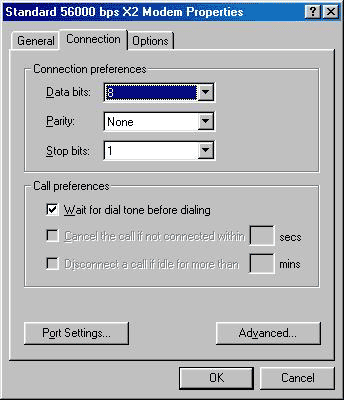 Under "Connection
preferences," make
Under "Connection
preferences," make
sure "Data bits" are set to 8, "Parity"
is None,
and "Stop bits" are set to 1. Also, make
sure
that the box labeled "Wait for dial tone before dialing"
is checked.
To complete the configuration of your modem
click on "Advanced".
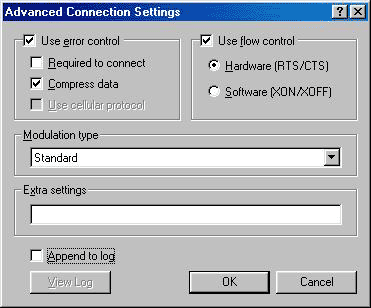 Make sure you have the
following boxes checked:
Make sure you have the
following boxes checked:
Make
sure your "Modulation type" is set
to Standard. If you have anything in "Extra
settings", please give us a call to confirm
that they will yield the best performance. Click
"Ok." Keep clicking on "Ok"
until
you are back at window shown at the top
of this page.
|