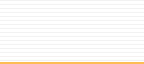|
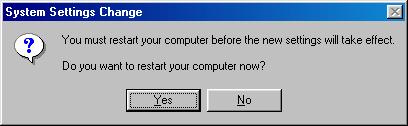 After clicking
"OK" in the Network window you will see this
box if all required files are present. Click
After clicking
"OK" in the Network window you will see this
box if all required files are present. Click
"Yes" and ignore the steps below.
 After clicking
"OK" in the Network window you may see this
box if Windows needs to copy some files from the installation
CD-ROM.
After clicking
"OK" in the Network window you may see this
box if Windows needs to copy some files from the installation
CD-ROM.
Insert your Windows 95/98
CD-ROM, and then click "OK."
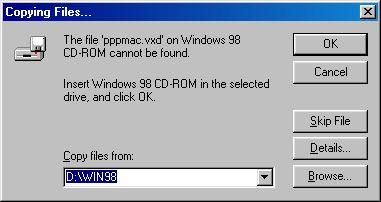 After clicking "OK"
in the Network window you may see this box if Windows
tried to copy some files from the hard drive but couldn't
find all the files it needed. If
After clicking "OK"
in the Network window you may see this box if Windows
tried to copy some files from the hard drive but couldn't
find all the files it needed. If
you see this box, insert your Windows installation
CD-ROM. Make sure that the path displayed in the "Copy
files from"
text box is correct, and then click "OK".
On most computers the path will be
"D:\WIN95" for Windows 95 and
"D:\WIN98" for Windows 98.
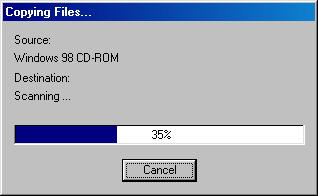 This window is
displayed while Windows is
This window is
displayed while Windows is
copying the needed files. Simply wait for it to
complete (reach 100%).
 Sometimes Windows
will notice that it
Sometimes Windows
will notice that it
is copying a file that is older than the one
on your hard drive. If you see this, YOU
MUST CLICK "NO" here and in any similar
dialog boxes. As a general rule, things are
almost always guaranteed to work if you keep
the files that are already on your computer.
|