|
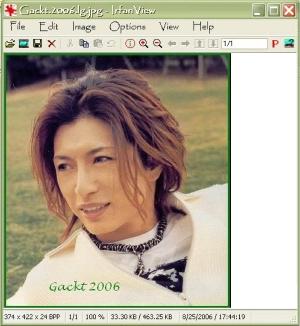
|
| Click pic. to go to download.com/ cnet.com |
Irfanview dot com site to download or donate.

|
Software that I use.

Irfan (on the lower left) is a really great
freeware that I have been using for years. As you can see you can write on your picture and you can put a canvas around
your picture; note the green around the picture. You can’t buy this but you can send the guy (Irfan Skiljan is the guy's
name) who made the program money through PayPal. You can pay what you like or follow the first link which is 10 EUR or $12.87
U.S.

|

|
| WINPATROL |
|

WinPatrol is a freeware that you could eventually buy.
I have been using it since July 06 and I really like it. It lets you know by a bark if something
is trying to download or connect to your computer. You say yes or no and that is it. It also has handy menus as you can see;
means quick access to start up programs, scheduled tasks, active tasks, cookies, options etc
No real learning curve.
|

|
| CLICK TO SITE |
|
|

|
| Thanks Randy for telling me about this great software. |
|
FreeRAM XP Pro 1.52 on download.com

Free Ram
XP Pro to your right is what the freeware (or can donate through Amazon or PayPal; which I highly recommend.)
software looks like. Clicking the settings tab will look like the left picture. Very simple and straightforward software which
is easy to use; you don’t have to set anything for it to work. I have wondered many a time how much RAM I am using and
do I need more. I read once that you can never have to much RAM, and I believe it. Why didn’t I get more RAM when I
upgraded? Well I wanted a bigger hard drive and in-turn needed a faster processor and Minh said I have enough RAM; 1GB, which
is not enough. To be fair I was trying to get the most bang for my buck and Minh was helping me do that. At some point I will
be getting more because I like having lots of stuff up when I am working on my many projects.
The number 425 is what I have left with all that I
have going in the far left pic.
Update: Got my 2GB, yeah!
|
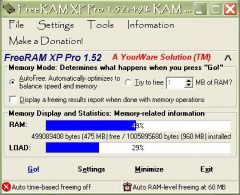
|
| FreeRamXP Pro |

I have 2 GB of RAM so after reserve (just like HD reserve) I
have 1960 MB left over.
Just turning my computer on I have about 1500 left. I do have a fair amount of quick links; if that is driving my RAM down I am not sure. The bottom line for
me is I think what I originally thought which is between Windows, Office, and Virus, Spy, Ad-aware, and misc. software for
protection eats up a good chunk of my RAM.
|
|
Software that I use.
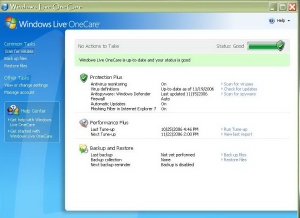
Windows Live One Care

|

|
| Click to go to Windows Live |
Try Out Windows Live Home Page!
Microsoft Download Center
Microsoft Office Downloads
Microsoft Windows Vista

|
Microsoft Malicious Software Removal Tool

|
| Click Me For Microsoft Power Toys |
Have some fun with Microsoft Windows Power Toys downloads. |
|
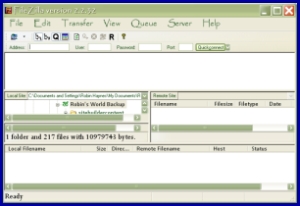
|
FileZilla is software that is free and will download your website
to your computer to save the pages. I have not learned any software to work on pages myself, (writing my own code) but if
I did, this software would be able to upload to the web with all the saves. I do not use it much and keep forgetting how to
use it with comfort yet I seem to be able to do it without much time lost.
|
|

